Sarah Baker
Choosing between free and paid monitoring tools isn't just about budget—it's about how much downtime your business can tolerate. Free monitoring solutions might save money upfront but often cost more through delayed alerts, limited features, and missed regional outages that impact customer experience.
1. Introduction
Monitoring your systems is crucial. It keeps your website, applications, and servers running smoothly, preventing downtime and ensuring a positive user experience. But how do you choose between free uptime monitoring tools and paid uptime monitoring tools? This guide breaks down the pros and cons of each to help you make the best decision for your business.
2. Free Uptime Monitoring Tools: Pros and Cons
Pros
- Cost-Effective: Free tools are ideal for startups, small projects, or teams on tight budgets.
- Quick Setup: Many free tools are easy to configure and get started with quickly.
- Basic Coverage: Supports basic website uptime monitoring.
- Simple Integrations: Basic integrations with email and webhooks are usually available.
Cons
- High Uptime Monitoring Intervals: Free monitoring tools often have longer alert intervals (e.g., 5 minutes). This can significantly delay your response time to outages, leading to revenue loss and frustrated customers.
- Limited Features: Many free tools lack essential features like SSL expiry alerts. This can lead to "Not Secure" warnings, SEO drops, and damage to your brand's reputation.
- No Multi-Location Monitoring: Free tools often lack the ability to monitor from multiple locations. This means you might miss outages in specific regions, impacting customer experience.
- No Advanced Features: Features like predictive analysis and anomaly detection are usually absent in free tools. This makes it harder to proactively identify and resolve issues before they impact your business.
- Short Data Retention: Free tools often have limited data retention periods. This makes it difficult to analyze trends, identify recurring issues, and perform root cause analysis.
- No Team Collaboration: Free tools often lack features like team invitations, role-based access, and escalation policies. This can lead to confusion, communication breakdowns, and slower response times to incidents.
Case Study: Free monitoring tools like UptimeRobot, offers a free plan that's great for simple setups. However, it has limitations like a 5-minute monitoring interval and a limited number of monitors.
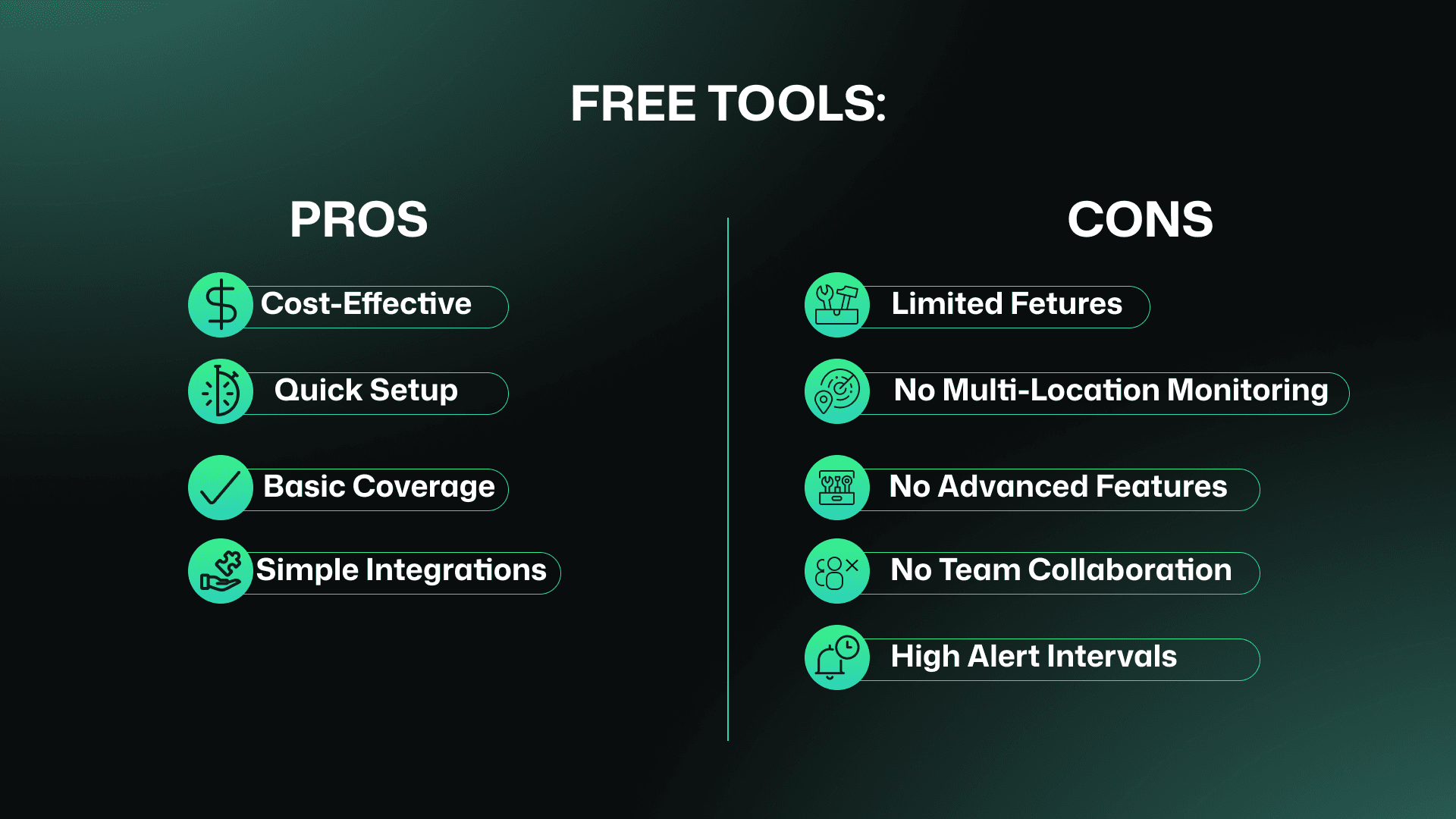
3. Open-Source Uptime Monitoring Tools: Pros and Cons
Pros
- Free to Use: You have complete control over the setup and configurations.
- Highly Customizable: Open-source uptime monitoring tools can be tailored to your specific needs. Popular examples include Prometheus and Grafana, and UptimeKuma.
Cons
- High Setup Effort: Setting up and maintaining open-source tools requires significant technical expertise.
- Resource-Intensive: Regarding server uptime monitoring specifications**, t**hey often require dedicated infrastructure and ongoing maintenance, which can be resource-intensive.
- Limited Out-of-the-Box Features: Features like team collaboration and anomaly detection are often limited or require additional integrations.
Case Study: A team used Prometheus and Grafana to build a open-source uptime monitoring solution for their server uptime monitoring. While the initial setup required significant effort, they gained granular visibility into their systems and the ability to create highly customized dashboards.
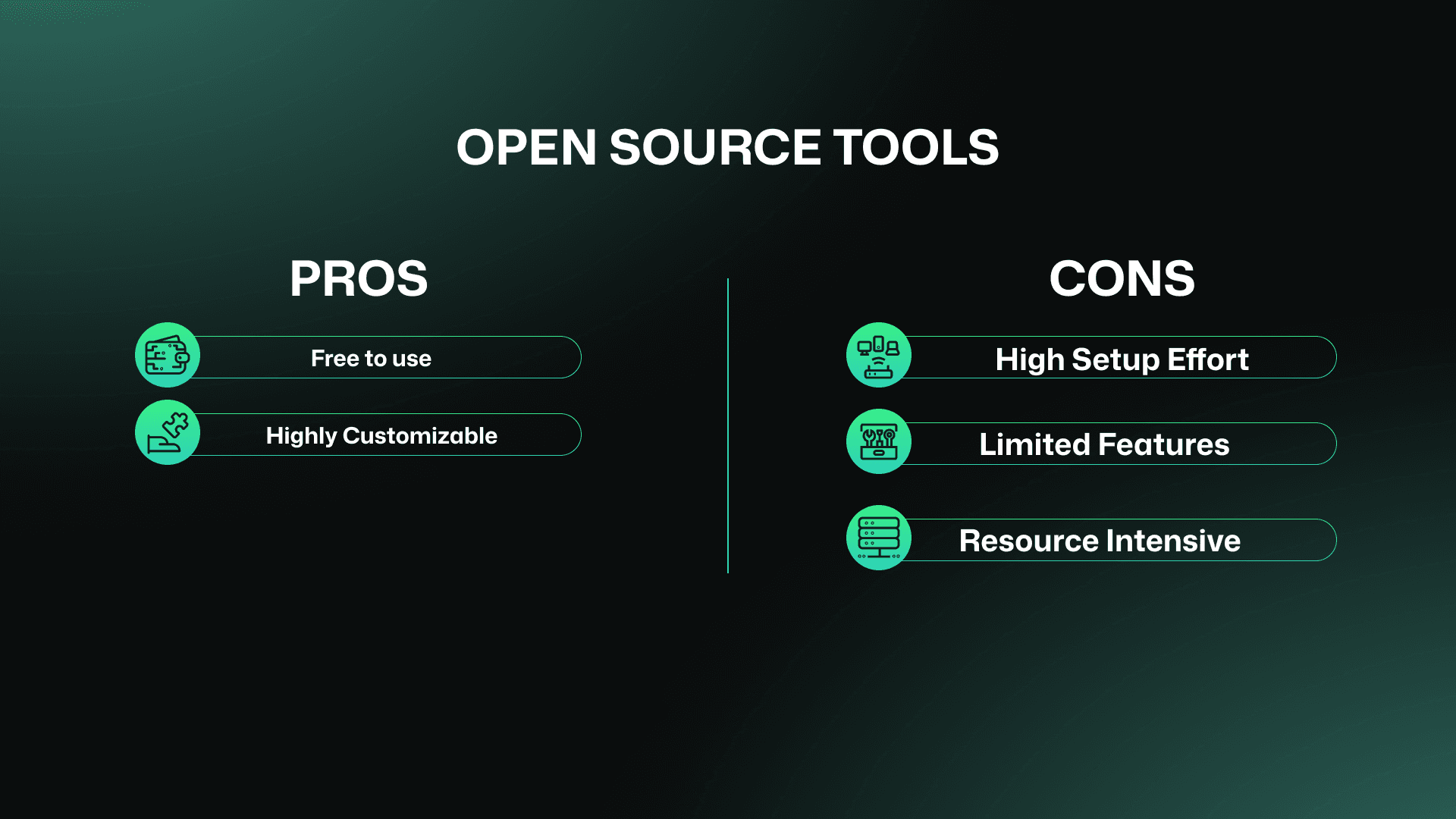
4. Paid Tools: Pros and Cons
Pros
- Real-Time Downtime Monitoring Alerts (it's all about Real-time Monitoring Solution): Paid tools offer immediate notifications with short intervals (e.g., 1-minute checks), enabling faster response times to critical issues.
- Comprehensive SSL Monitoring: They track SSL certificate expiry dates, preventing "Not Secure" warnings and ensuring website security.
- Heartbeat Monitoring: Paid tools can monitor the health of your critical services, such as cron jobs and microservices.
- Custom HTTP Monitoring: They support advanced features like custom headers, parameters, and authentication for tailored monitoring needs.
- Team Collaboration: Paid tools often include features like team invitations, role-based access, and escalation policies to improve team efficiency and communication.
- Predictive Analysis and Anomaly Detection: Advanced features like predictive analysis and anomaly detection help you proactively identify and resolve potential issues before they impact your business.
- Integrations: Paid tools typically offer seamless integrations with popular platforms like Slack, Telegram, and PagerDuty for streamlined alerts.
Cons
- Cost: Paid tools require an upfront investment, which may be a barrier for some businesses.
- Potential for Overkill: Some paid tools offer a wide range of features, some of which may not be necessary for your specific needs.
- Setup Time: While generally easier to set up than open-source solutions, there may still be an initial learning curve and configuration time.
Case Study: A company implemented a paid monitoring solution. They experienced significant improvements in team collaboration with features like team invitations and reduced alert delays. The platform also provided valuable predictive insights, allowing them to proactively address potential issues.
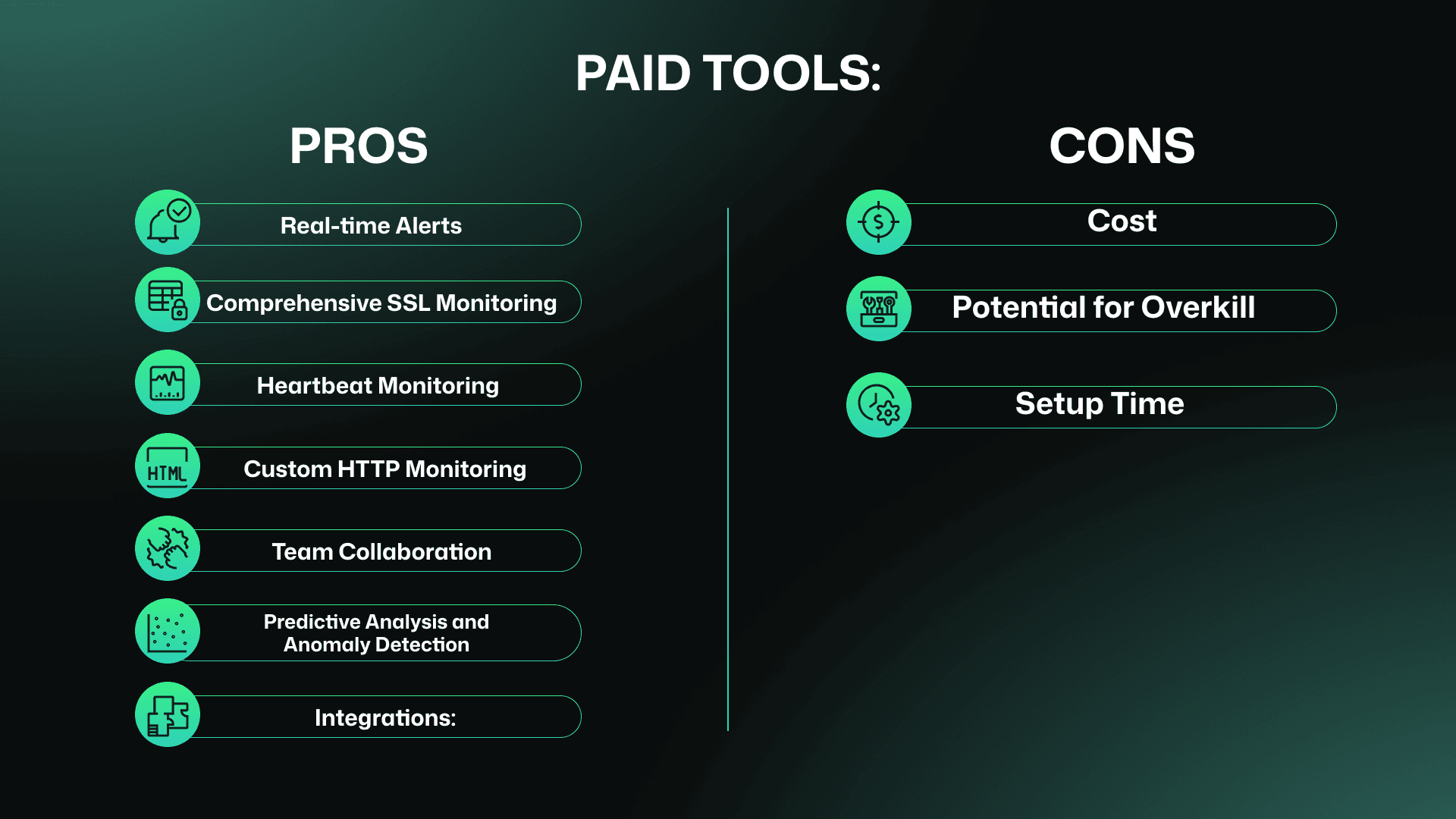
5. What’s Best for Your Business
- Free Tools: Consider free tools if you have limited budget, basic monitoring needs, and a small team.
- Paid Tools: Consider the monitoring ROI, if you require real-time downtime monitoring alerts, advanced features like SSL expiry monitoring and anomaly detection, and robust team collaboration, a paid monitoring solution is likely the better choice.
6. Popular Uptime Monitoring Tools in the Market
Free and open-source tools can be cost-effective but often have limitations in terms of features, support, and scalability. Paid uptime monitoring tools offer more comprehensive features, better support, and improved reliability, but come with a cost.
Some popular uptime monitoring tools:
| Category | Tool | Pros | Cons |
|---|---|---|---|
| Free Tools | UptimeRobot | Simple to use, free plan available, good for basic monitoring. | Limited features in the free plan, longer monitoring intervals. |
| StatusCake | User-friendly interface, offers a basic free plan with some advanced features. | Free plan has limitations on the number of checks and features. | |
| Open-Source | Prometheus & Grafana | Highly flexible and customizable, powerful for time-series data and metrics visualization. | Requires significant expertise to set up and maintain, steep learning curve. |
| UptimeKuma | Easy to set up and use, open-source and free, good for basic to intermediate monitoring needs. | May have limitations in terms of advanced features and scalability compared to paid solutions. | |
| Paid Tools | Datadog | Comprehensive platform with a wide range of monitoring capabilities, excellent integrations, strong analytics. | Can be expensive, complex to configure for large-scale deployments. |
| New Relic | User-friendly interface, strong focus on application performance monitoring, good for developers. | Can be costly, may require some learning curve to fully utilize its features. | |
| Pingdom | Reliable and easy to use, offers a variety of plans to suit different needs, good for website and server monitoring. | Can be more expensive than some other options, may not be as feature-rich as some enterprise-level tools. |
While free and open-source tools can be helpful, they may not always meet the demands of growing businesses.
Bubobot is a standout option in the monitoring space. It offers real-time monitoring solution, AI-enabled features, and a flexible pricing model based on monitor runs—giving you the power to scale as you grow. Whether you’re a small startup or managing critical enterprise systems, Bubobot bridges the gap between affordability, simplicity, and advanced functionality. We offers:
• Uptime Monitoring: HTTP, HTTPS, keyword and website uptime monitoring with real-time downtime monitoring alerts (minimum of 20-s check interval).
• SSL Monitoring: Tracks SSL expiry to avoid downtime and trust issues.
• Server Monitoring: Ping, DNS, port checks, and heartbeat monitoring for cronjobs and microservices.
• AI-Powered Uptime Monitoring Features: Smart monitoring system.
• Anomaly Detection: Automatically detects unusual patterns.
• Predictive Analysis: Helps forecast resource trends and prevent issues.
• Integrations: Supports Slack, Telegram, Discord, SMS, and calls and many more.
• Team Collaboration: Includes escalation policies and team invites.
• Global Coverage: Global server uptime monitoring from multiple locations.
• Flexible Pricing:
• Based on monitor runs as the core concept, making it easy to scale usage.
• Pay for what you need—ideal for startups, SMEs, and larger teams.



