When a critical system goes down, every minute counts. For DevOps teams managing uptime monitoring systems, the first minutes of an IT incident are often the difference between a minor hiccup and a costly failure.
1️⃣ Introduction: The Role of Alerting in Incident Response
When a critical system goes down, every minute counts. For DevOps teams managing uptime monitoring systems, the first minutes of an IT incident are often the difference between a minor hiccup and a fatal failure.
The real-world consequences of delayed or missed alerts are severe:
- Revenue loss from disrupted services
- SLA violations leading to penalties
- Cascading failures affecting multiple systems
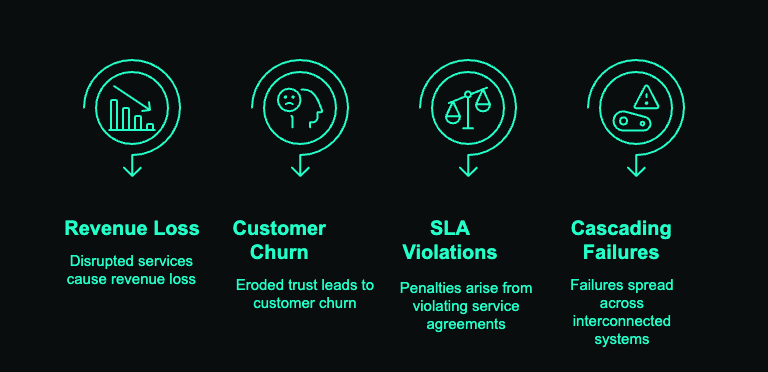
The evolution of incident response has transformed dramatically over the past decade. We've moved from basic email-based notifications to sophisticated multi-channel alerting strategies. Modern uptime monitoring tools now offer various communication channels to ensure the right people are notified at the right time through the right medium.
2️⃣ Requirements for Effective IT Alerts
When designing an alerting strategy for your critical systems, it's essential to understand what makes an alert truly effective.
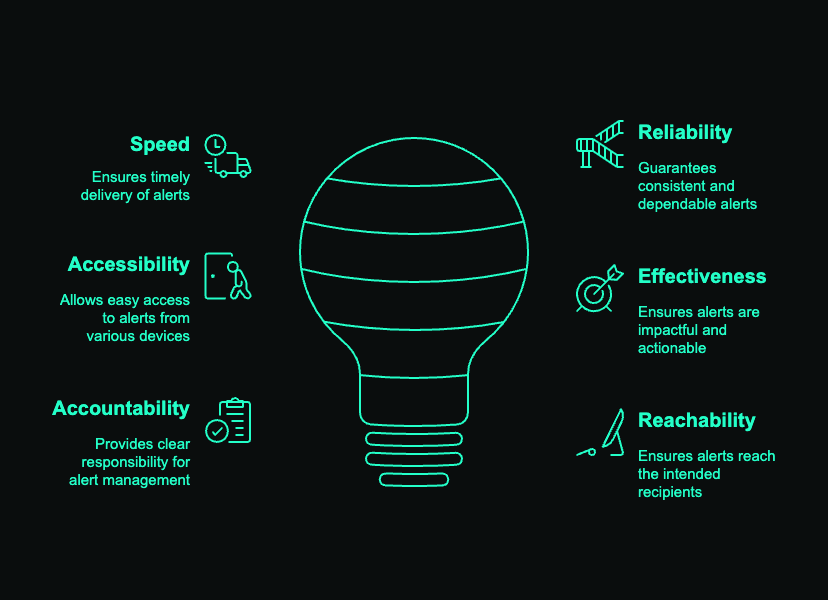
🚀 What makes a great alerting system? Breaking down the essentials:
| Requirement | Why It Matters |
|---|---|
| Speed | Alerts must be delivered instantly to minimize downtime. When seconds count in uptime monitoring, delayed notifications directly impact resolution time. |
| Reliability | Must reach the intended recipient without failure. A failed alert is worse than no alert system at all—it creates a false sense of security. |
| Accessibility | Ensures alerts are seen regardless of location. DevOps teams need 24/7 visibility into system status, whether at the office, home, or on the move. |
| Effectiveness | Messages must be clear, actionable, and prioritized. Alert content should provide enough context to begin troubleshooting immediately. |
| Accountability | Tracks who received and acknowledged the alert. Clear ownership prevents duplication of effort and ensures nothing falls through the cracks. |
| Reachability | Ensures 24/7 team coverage regardless of time or location. Your monitoring uptime solution needs to reach on-call staff wherever they are. |
Meeting these requirements is more than just having the right technology—it's about implementing a thoughtful alert strategy that considers your team's workflow and the critical nature of your systems. As we'll see in the next section, different communication channels satisfy these requirements to varying degrees.
3️⃣ Comparing Alert Channels: Performance Analysis
Let's compare the most common alert channels across key performance factors that matter to DevOps and IT teams managing critical systems:
| Channel | Speed 🚀 | Reliability ✅ | Accessibility 📱 | Effectiveness 🎯 | Cost 💰 | Best Use Case |
|---|---|---|---|---|---|---|
| ⚠️ Slow (Inbox delays) | Medium (Spam risk) | High (Global use) | Low (Can be ignored) | ✅ No cost | Low-priority alerts & logs in uptime monitoring | |
| Chat Apps (Slack, Teams) | ✅ Fast | Medium (Depends on internet) | Medium (App-based) | Medium (May be missed in busy channels) | ✅ No cost | Team collaboration & DevOps alerts |
| SMS/Text | 🔥 Instant | ✅ High | ✅ Universal (No internet needed) | ✅ High (Direct & personal) | ❌ High | Critical failures, urgent escalations from monitoring uptime systems |
| Phone Calls | 🔥 Instant | ✅ High | ✅ Universal (Works globally) | ✅ High (Forces action) | ❌ High | Urgent IT incidents |
| Push Notifications | ✅ Fast | Medium (Depends on app settings) | Medium (Requires phone access) | Medium (Can be dismissed) | ✅ No cost | Mobile monitoring & quick status updates |
| Incident Management Platforms (PagerDuty, Opsgenie) | ✅ Fast | ✅ High | Medium (Requires account) | ✅ High (Structured workflow) | ❌ High | Centralized incident coordination and resolution tracking |
📌 Key Takeaways:
- Email → Best for non-urgent notifications and uptime monitoring reports.
- Chat apps → Ideal for team collaboration, but not reliable for urgent alerts when systems go down.
- SMS & Phone calls → Best for critical incidents requiring immediate response from your web uptime monitor.
- Push notifications → Good for status updates, but not reliable for critical alerts.
- Incident Management Platforms → Excellent for coordinated team response, but often need complementary direct alert channels like SMS for initial notification.
4️⃣ Implementing a Multi-Channel Alerting Strategy
Effective incident management isn't about choosing a single "best" channel—it's about orchestrating multiple channels into a cohesive strategy. Here's how to build a strategy that maximizes the strengths of each alert channel while mitigating their weaknesses:
✅ Criticality-based Routing:
- Development/staging environment outages → Email or Slack: "The staging API is returning 500 errors" doesn't need to wake anyone at 3 AM
- Customer-facing production service outage → Phone call + SMS: "E-commerce checkout flow completely down" demands immediate all-hands response
✅ Primary vs Backup Channels:
- Payment processing system → SMS with phone call backup: If "Payment gateway timeout errors" alert via SMS isn't acknowledged within 3 minutes, initiate automated call
- Network monitoring → Email for daily reports, SMS for critical thresholds: "Daily bandwidth usage report" via email, but "99% bandwidth utilization on primary link" triggers immediate SMS
✅ Acknowledgment Tracking:
- Set 3-minute acknowledgment window for production database alerts: If DBA doesn't confirm "MySQL replication lag" alert, automatically escalate to secondary on-call
- Require both acknowledgment AND status update within 15 minutes: For "API gateway latency spike," team must not only acknowledge but also post initial assessment
✅ Alert Noise Management:
- Group related microservice alerts: Instead of 15 separate messages about dependent services, send one consolidated "Order processing system degraded - 15 affected services"
- Implement dynamic thresholds for cloud resources: Don't alert on predictable CPU spikes during batch processing jobs at 2 AM
✅ Cross-Channel Orchestration with Bubobot:
- Bubobot's unified platform solves all the above challenges in one integrated solution
- Set up backup notification paths automatically: "If Jenkins build failure alert isn't acknowledged in Slack within 5 minutes, send SMS to on-call developer"
- Leverage Bubobot's unique confirmation period feature: "Wait until CPU usage exceeds 90% for 3 consecutive minutes before alerting" - eliminating alerts for momentary spikes
- Utilize recovery period settings: "After a network outage alert, suppress related alerts for 15 minutes" while the system recovers, preventing alert storms
5️⃣ Conclusion
The right alert channel strategy is essential for effective uptime monitoring and incident management. By implementing a multi-channel approach with SMS as your foundation for critical alerts, you can significantly reduce mean time to resolution (MTTR) and minimize costly downtime.
Key takeaways:
- Choose channels based on alert criticality
- Implement redundancy with backup notification paths
- Track acknowledgments to ensure accountability
- Integrate with your existing incident management workflow
Bubobot provides a flexible, scalable alerting solution that grows with your organization's needs. As your web uptime monitor of choice, we offer the industry's most reliable SMS alerting integrated with comprehensive monitoring capabilities.
Don't wait for your next outage to discover the weaknesses in your alert strategy. Implement a robust multi-channel approach today with Bubobot's uptime monitoring tools and ensure your team never misses a critical alert again.


